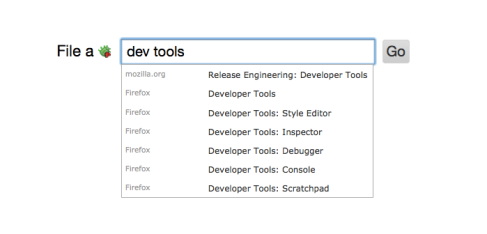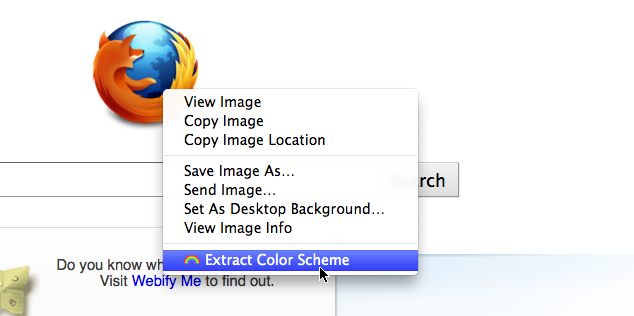Note: this is not about searching from the awesomebar.

download addon·code on github
The awesomebar is one of my favorite things about Firefox. Especially compared to alternatives in other browsers – the awesomebar remains the fastest way for me to find where I want to go. Sometimes a site’s url and title aren’t enough to jog my memory however. At some point I wished Firefox would do full-text indexing for me. Then I realized that Google was already doing that, and there might be a way to hijack that power – by remembering what search terms you used to find the site and displaying that in the awesomebar. You can’t really get better than search terms, they put the value a site gives in your own words. Of course, you might find the site valuable for other things after viewing it, then you have no real choice but to manually tag it (or do you?).
I made a quick extension with Jetpack to do just that, implemented in the simplest possible way. It parses the referrer for ‘q=’, and appends that to the page’s user-set title (which is matched on in the awesomebar). It can be very helpful, but it was less helpful than I thought. It would be more helpful if the referrer persisted across link navigation, the referrer didn’t terminate after #, and more sites used ‘q’ to hold the query, but it was an interesting experiment, and I’d love to see more experiments in Firefox inferring tags for webpages.
Jetpack impressions
I enjoyed using the new Jetpack SDK, I’m a big fan. It took more than a couple minutes to get started but the docs were excellent and I love the CommonJS. I had to bust out the Cc but that’s just because the Places API isn’t quite ready yet. I only had to write 42 lines of code. I can confidently say I won’t be making a ‘regular’ addon again.